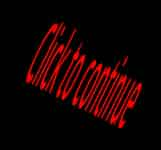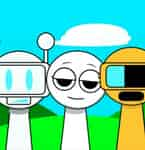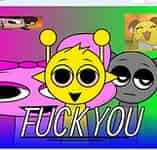45374
Perfect Piano Game Overview
Perfect Piano is an interactive mobile piano simulator designed to provide users with an engaging and realistic piano-playing experience. This app caters to both beginners and advanced players, offering multiple modes that help you practice, play, and enjoy music in a variety of ways. Perfect Piano is packed with features that make it a go-to app for anyone interested in learning or playing the piano on their mobile devices.
1. What is Perfect Piano?
Perfect Piano is a mobile-based piano simulator that mimics a real piano, giving users the opportunity to play songs, follow lessons, and even compose music. It offers a full keyboard experience with realistic sound effects that create an immersive environment for learning and playing piano.
2. Key Features of Perfect Piano
- Game Mode: Offers multiple modes such as Free Play, Song Mode, and Multiplayer Mode, allowing for a wide range of playing styles.
- Learning Support: Includes guided lessons to help users improve their piano skills and learn new songs.
- Sound Quality: Delivers high-quality piano sound effects that make the playing experience feel authentic.
- Multiplayer: Engage in real-time musical challenges with friends or other players online.
- Recording Feature: Record your music creations and share them with others to receive feedback or track progress.
3. Gameplay Mechanics of Perfect Piano
- Free Play Mode: Explore the piano freely, experiment with different melodies, and play any song of your choice.
- Song Mode: Play along with a vast library of songs, following the notes and improving your skills as you go.
- Multiplayer Mode: Compete or collaborate with others in musical challenges, adding a fun and competitive element to the game.
- Recording: Capture your performance and listen to it again, or share it with friends for feedback.
4. Visual and Audio Design
- Realistic Keyboard: The on-screen piano keys are designed to closely resemble a real piano, providing a lifelike playing experience.
- High-Quality Audio: Every note played is accompanied by high-definition piano sound effects, adding depth to the music.
- Dynamic Feedback: The app provides real-time feedback to help you improve your skills and correct any mistakes as you play.
Frequently Asked Questions (FAQ)
1. What devices can I play Perfect Piano on?
Perfect Piano is available for both Android and iOS devices, optimized for mobile screens. Whether you’re using a smartphone or tablet, the app ensures a smooth and enjoyable experience.
2. How do I download Perfect Piano?
Perfect Piano can be downloaded for free from the Google Play Store or Apple App Store. Simply search for "Perfect Piano" and install it on your device to get started.
3. Can I use a keyboard to play Perfect Piano?
Yes, you can use a physical or on-screen keyboard to play Perfect Piano. Additionally, on the desktop version, you can use your computer's keyboard to play notes, simulating the piano experience.
4. How can I record my performance in Perfect Piano?
Perfect Piano includes a Recording Mode that lets you record your performances. You can listen to your recordings later, share them with friends, or track your progress over time.
5. What kind of songs can I play on Perfect Piano?
Perfect Piano offers a variety of songs, ranging from classical pieces to contemporary hits. You can choose songs based on different difficulty levels and follow the guided notes to help you learn more effectively.
6. Is Perfect Piano suitable for beginners?
Yes, Perfect Piano is ideal for beginners! The app offers beginner-friendly lessons that help you learn the basics of playing the piano, and you can start playing simple songs right away.
7. Can I play Perfect Piano with other people?
Yes, the app includes a Multiplayer Mode, where you can compete or collaborate with others in real-time musical challenges, making it a fun way to interact with friends or other users.
8. Can I customize the Perfect Piano interface?
Perfect Piano allows you to personalize the interface by changing key sizes, adjusting the background, and choosing different themes to tailor the playing experience to your liking.